What are Facebook ads?
Facebook ads are paid ads that appear on Facebook, Instagram and Messenger, which are owned by Meta. Facebook ads allow businesses and individuals to promote their products and services to their target audience. You can customize ads with images, vidoes and text format and choose relevant demographics, interests and behaviors to target your audience. By this you can ensure that your ads are seen by the people who are most likely to be interested in your products or services. Facebook ads provide a powerful way to reach and engage with your target audience, drive website traffic, generate leads, and boost sales.
Types of Facebook ads
1. Image Ads : Image ads are a type of ad that uses images to create awareness and grab attention. They’re great for showcasing products and services
2. Video Ads : These ads use video to tell a story about a product and convey a message. They are effective for showcasing the products and services to generate leads.
3. Carousel Ads : These ads show multiple images or cards that users can scroll. They’re good for showcasing multiple products and services in a single ad.
4. Collection Ads : These ads allow users to purchase the products directly from the ad. They’re perfect for e-commerce businesses.
Facebook Ads structure Explained: Campaigns, Ad Sets, and Ads for Your Business
Campaigns
A Facebook ad campaign is the highest level of your advertising strategy. In this level you define your specific advertising goal, such as increasing brand awareness, driving website traffic, or generating leads. When creating a campaign, you will set a budget for the entire campaign and choose the objective of your business. This objective will guide the optimization of your ads and help you achieve your objective.
Ad Sets
An ad set is the group of ads that share the same budget, schedule, and targeting. In the ad set, you will define your targeting options, such as your specific audience, interests, behaviors, and demographics. You will also set a budget and schedule for the ad set, which will tell you how much you spend and when your ads are shown.
Ads
A Facebook ad is a single ad that includes images, videos, headlines, and text. When you create an ad, you will design and write the ad’s visual and text elements, which will be displayed to your target audience. You can optimize your ad for better performance by monitoring the metrics like clicks, conversions, and cost. By creating effective ads, you can drive the best results for your business and achieve your advertising goals.
How to target the right audience for Facebook Ads
- Identify your customer: Identify their age, location, interests, and behaviors.
- Select targeting options: Use Facebook’s targeting options such as
- Location (country, city, zip code)
- Demographics (age, gender, language)
- Interests (hobbies, passions, topics)
- Behaviors (purchase history, device usage)
- Use custom audiences: Target the people who have interacted with your business but not made any purchase, such as email subscribers or website visitors.
- Monitor : Monitor and observe your ad performance and adjust your targeting.
How Much Should You Spend on Facebook Ads?
1. Identify your goal: What do you want to achieve with Facebook ads? e.g., (increase website traffic, generate leads or sales)
2. Set a daily or lifetime budget : Decide how much you want to spend each day or for the entire ad campaign
3. Choose a bidding strategy: Select how you want to pay for your ads, such as cost per click or cost per impression.
Creating Your First Facebook Ad Campaign: A Step-by-Step Guide
- Go to Facebook Ads Manager: Open Ads Manager in your Facebook page or profile.
- Select the objective: Select what you want to achieve with the ad, like creating awareness or driving website traffic.
- Set the target audience. Choose for what type of audience you want to show the ad (e.g., location, interests or demographic).
- Upload your ad creative: Add images, videos and text to your ad at the ad copy level.
- Set your budget and schedule: Set the amount you want to spend and when you want your ad to run the ad.
- Review and confirm: Check if your ad has any errors and confirm.
- Publish your ad: Click Confirm and publish your ad.
How to Track Your Facebook Ad Performance
- Use Facebook Ads Manager: Open Ads Manager to view your ad performance.
- Track the metrics. Monitor metrics like
- Reach (Number of people who saw your ad)
- Impressions (number of times your ad was shown)
- Clicks (people who clicked your ad)
- Conversions (people who took an action)
- Set up conversion tracking: Use Facebook’s pixel to track conversions on your website.
- Monitor your return on ad spend (ROAS): Track the revenue generated by your ads compared to their cost.
Getting Started with Facebook Ads for Your Business: Actionable First Steps
Here are the steps to get started with Facebook Ads:
- Create a Facebook Business Page
- Set up Facebook Ads Manager
- Define your goal
- Set up payment
- Start small
Conclusion: Start growing your business by reaching new customers with Facebook Ads as Facebook ads provide a powerful way to reach your audience, increase awarenessand boost conversions.
“Ready to launch your first Facebook ad? Contact us today for expert ad setup and strategy!”