What Exactly Are Google Ads, and How Do They Work?
Google Ads is an online advertising platform where businesses can create and display ads on Google’s search engine, websites, and YouTube. When users search for something or visit a website, they may see an ad. If they click on it, the business pays a small fee. Google Ads helps businesses reach their target audience, increase online visibility, and drive traffic and sales. It’s a way for companies to promote their products or services to people who are actively searching for them online.
How Google Ads Work
1. Businesses create ads : Companies create ads with keywords, images, and text.
2. Ads are displayed : Ads are shown on Google’s search engine, YouTube, and other websites.
3. Users click on ads : When users search for something or visit a website, they may see an ad.
4. Businesses pay for clicks : If a user clicks on an ad, the business pays a small fee.
Types of Google Ads
1. Search Ads : Text-based ads on Google’s search engine.
2. Display Ads : Image-based ads on websites and YouTube.
3. Video Ads : Video-based ads on YouTube.
4. Shopping Ads : Product-based ads on Google’s search engine.
Benefits of Google Ads
1. Targeted advertising : Reach specific audiences based on keywords, interests, and demographics.
2. Measurable results : Track ad performance and conversions.
3. Flexible budgeting : Set budgets and bids to control ad spend.
Why Should Your Business Use Google Ads?
1. Reach a large audience : Google Ads helps you reach millions of people searching online.
2. Targeted advertising : You can target specific audiences based on keywords, interests, and demographics.
3. Measurable results : You can track ad performance and conversions.
4. Flexible budgeting : You can set budgets and bids to control ad spend.
5. Increased online visibility : Google Ads helps you increase your online presence.
Understanding the Basics: Campaigns, Ad Groups, and Ads in Google Ads
Campaigns:
A campaign in Google Ads is a collection of ad groups and ads that share a common goal or objective. It’s the highest level of organization in your Google Ads, and it helps you manage and optimize your advertising efforts. Campaigns can be tailored to specific marketing goals such as driving website traffic, generating leads, or increasing sales.
Ad Groups:
An ad group is a subset of a campaign that contains a set of ads and keywords that are related to a specific theme or topic. Ad groups help you organize your ads and target specific audiences or keywords. By creating ad groups, you can manage and optimize your ads more effectively and improve the overall performance of your campaign.
Ads:
An ad is the individual creative asset that is displayed to users on Google’s search engine, websites, or other platforms. Ads can be text-based, image-based, or video-based, and they’re designed to persuade users to take a specific action, such as clicking on the ad or making a purchase. Ads are the core of your Google Ads campaign, and they’re what users interact with when they see your advertising message.
Finding the Right Words: Keyword Research for Your Google Ads
Keyword research is a crucial step in creating effective Google Ads. It involves identifying the words and phrases your target audience uses to search for products or services like yours. By targeting the right keywords, you can increase the visibility of your ads, drive more traffic to your website, and boost conversions. To conduct keyword research, you can use tools like Google Keyword Planner, Google Trends, and other third-party software. These tools help you discover relevant keywords, analyze competition, and estimate search volume. By selecting the most relevant and high-performing keywords, you can create targeted ad groups and ads that resonate with your audience and drive results for your business.
Setting Your Budget: How Much to Spend on Google Ads as a Beginner
To set a budget for Google Ads, you need to consider :
1. How many people you want to reach
2. Your ad goals (traffic, leads, sales)
3. Your industry’s average cost-per-click
4. How much you can afford to spend
Start with a small budget, monitor performance, and adjust as needed. Allocate some budget for testing and some for optimization.
Writing Ads That Get Clicks: Tips for Creating Effective Google Ads
1. Know your audience: Understand who you’re targeting.
2. Use relevant keywords : Choose words that match your ad and audience’s search.
3. Write clear and concise ad copy. Focus on benefits, not features.
4. Include a call to action: Tell users what to do next.
5. Test and optimize : Refine your ads for better performance.
Understanding Ad Rank and Quality Score:
Ad Rank and Quality Score are important for Google Ads. Ad Rank decides where your ad appears in search results, with higher-ranked ads showing up first. Quality Score measures how relevant and useful your ad is to users. A high Quality Score can help your ad appear higher and cost less. By making sure your ad is relevant and useful, you can improve your Ad Rank and Quality Score, getting better results for your business.
Measuring Your Success: How to Track Your Google Ads Performance (Basic Metrics)
1. Clicks : The number of times users click on your ad.
2. Impressions : The number of times your ad is shown to users.
3. Click-Through Rate (CTR): The percentage of users who click on your ad after seeing it.
4. Conversions : The number of times users complete a desired action (e.g., make a purchase, fill out a form).
5. Cost per Click (CPC): The amount you pay each time a user clicks on your ad.
6. Conversion Rate : The percentage of users who complete a desired action after clicking on your ad.
Common Mistakes Beginners Make with Google Ads (And How to Avoid Them)
1. Poor keyword selection : Choose relevant keywords.
2. Not testing ad copy : Test different ad variations.
3. Inadequate budget : Set a realistic budget.
4. Not using negative keywords : Exclude irrelevant searches.
5. Not tracking conversions : Measure ad effectiveness.
6. Not optimizing for mobile : Ensure ads work on mobile devices.
7. Not monitoring ad performance : Regularly review and adjust ads.
Conclusion: Start Reaching Customers on Google with Confidence!